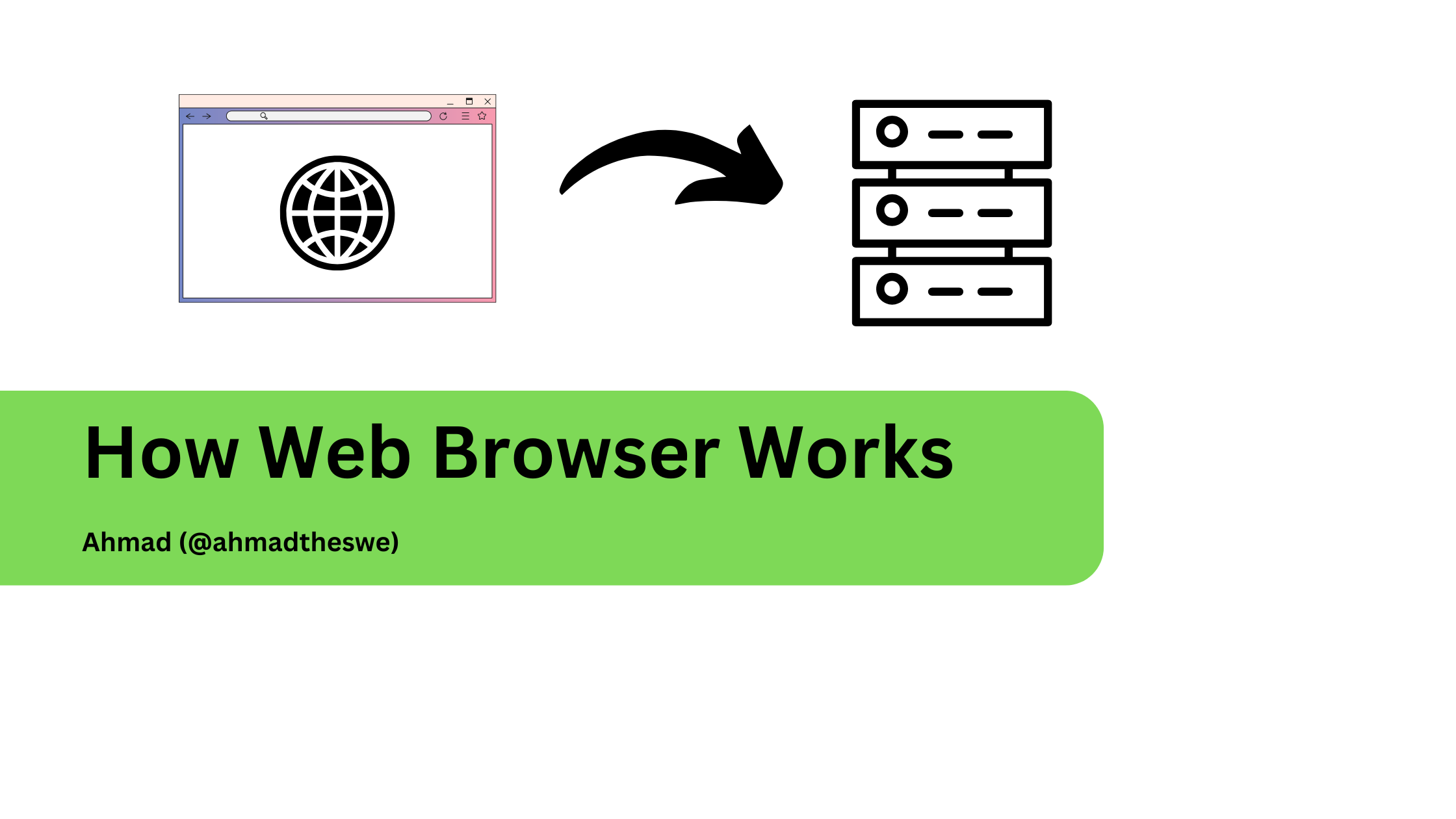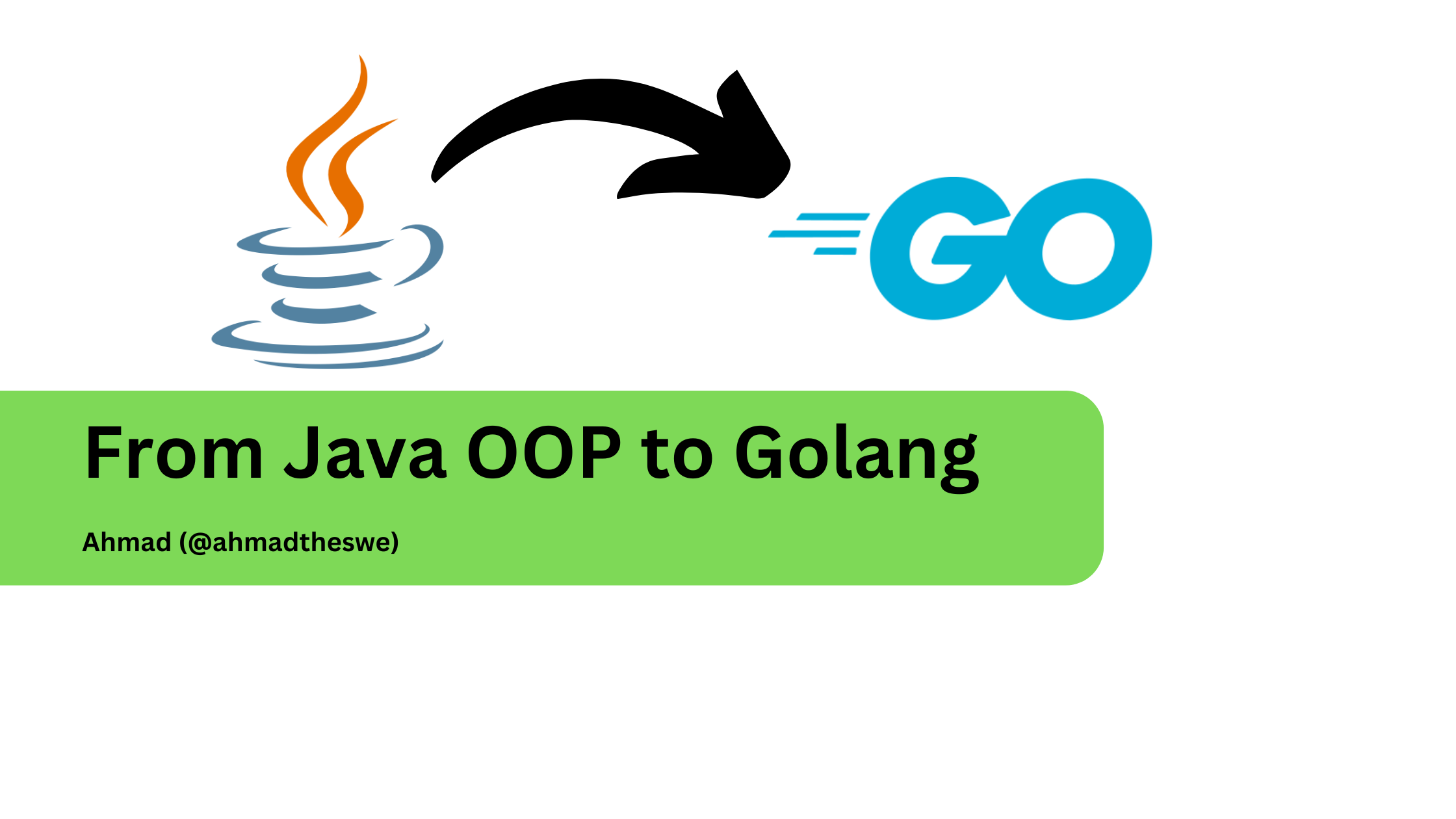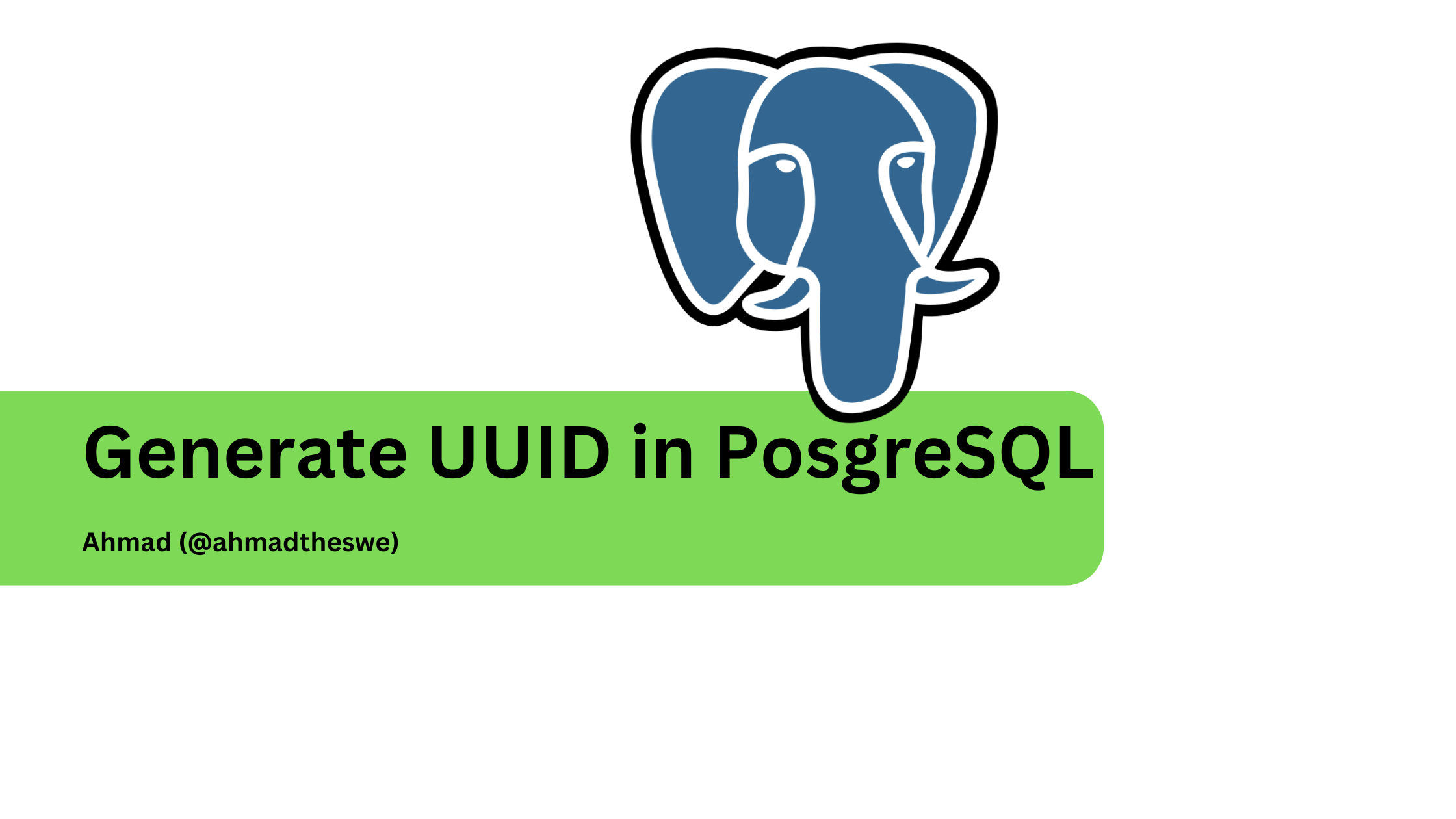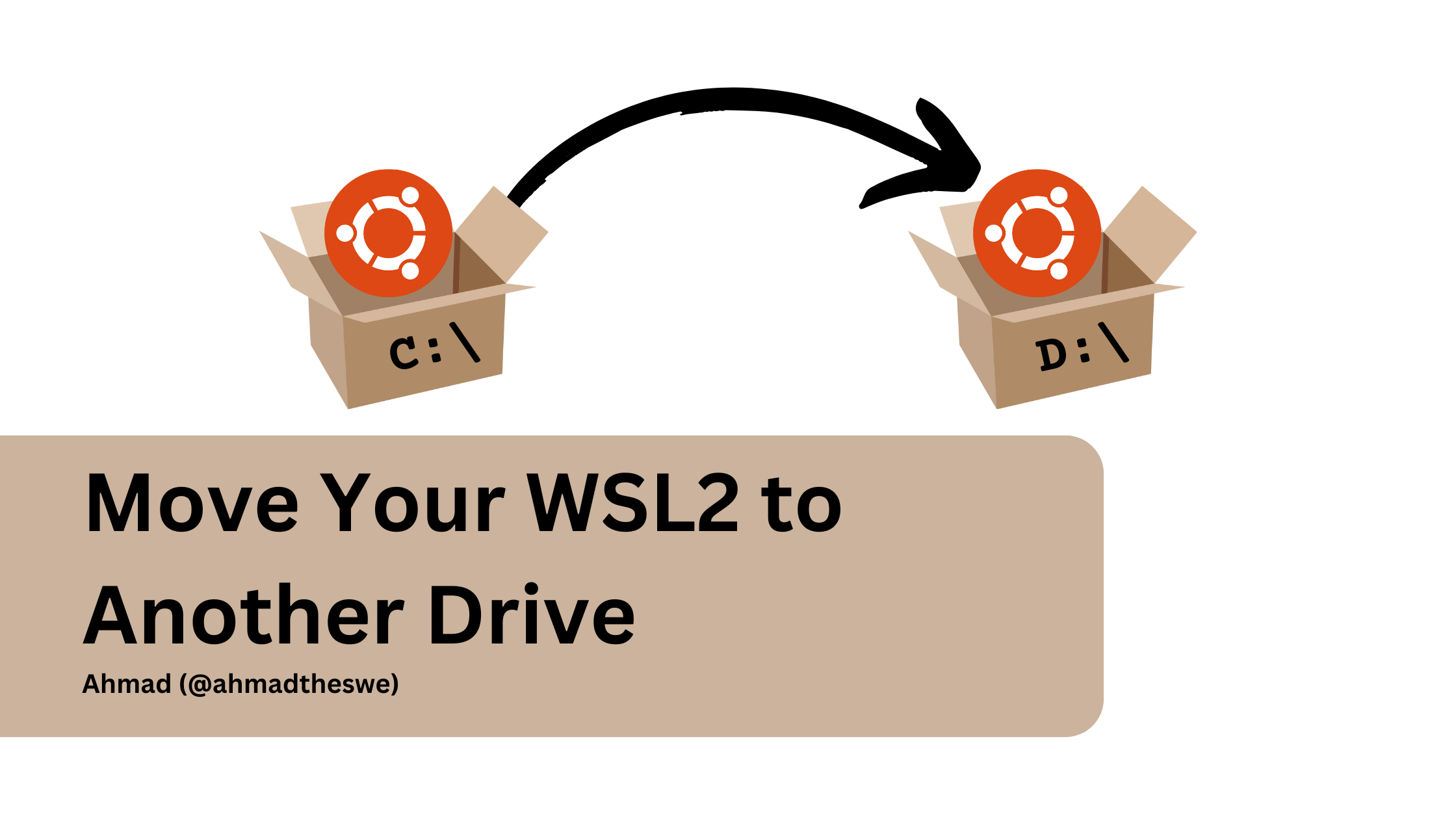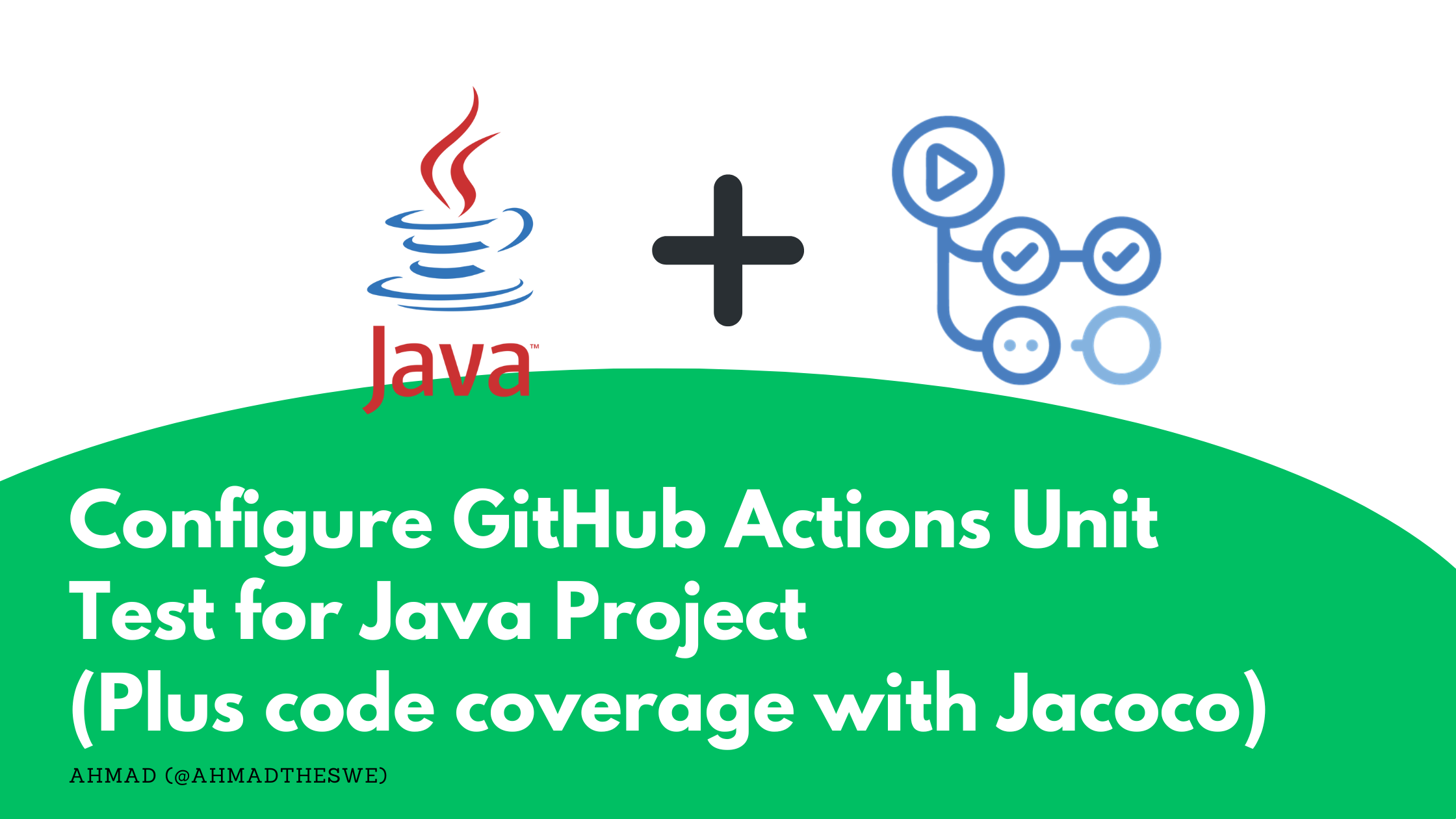How Web Browser Works
This article covers the basic concepts of how a web browser works from a high level perspective. We will talk about how the browser requests a web page until it is displayed on the screen.
This article is intended for those who are new to web development and want to understand how web browsers work.
Why this knowledge is important?
- It helps you understand how web browsers work, which can help you debug issues in your web application.
- It helps you understand how web browsers render web pages, which can help you optimize your web application for better performance.
- It helps you understand how web browsers handle security, which can help you secure your web application.
- It helps you understand how web browsers handle user input, which can help you create better user experiences.
- Sometimes, interviewers ask this question to test your knowledge of web development. (Yes, I was asked this question in an interview once.)
How Web Browser Works
The over-simplified flow of how a web browser works is like this:
 ahmadtheswe blog
ahmadtheswe blog